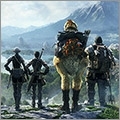Finally after 4 hours I am able to connect on my laptop and xbox....I did everything this website told me to do and it worked.....Here is the link...Hope it works for you!
http://www.overclock.net/networking-security/16451-how-change-your-ip-linksys-router.html
Edited, Mar 13th 2007 10:37pm by Exodus
- Forums
- Final Fantasy XI
- General Discussion
- For those with linksys routers...here's the help you need
For those with linksys routers...here's the help you needFollow
#2
Mar 10 2007 at 8:46 AM
Ugh....Linksys...resisting urge to kill.....
#3
Mar 10 2007 at 8:54 AM
I was unable to connect to http://192.168.1.1/wanMac.htm
But I use a linksys ; ;
But I use a linksys ; ;
#5
Mar 10 2007 at 8:56 AM
it cannot be a specific problem such as a router if the world is having the problem
you most likely got a new IP address and got lucky unlike the rest of us
i unfortunately cannot keep trying for a new IP address as i am not the only person using this connection in this house
you most likely got a new IP address and got lucky unlike the rest of us
i unfortunately cannot keep trying for a new IP address as i am not the only person using this connection in this house
#6
Mar 10 2007 at 8:58 AM
I don't use a Linksys router, but this was EXACTLY what I needed. The same concept the OP linked to applies to other routers as well. The basic idea is to log onto your router, and change the last 4 digits of your MAC address to anything else, then power cycle your modem and router. This will get you a new IP.
For those wondering, my problem was the one stuck at "acquiring player data". BIG rate up for the OP!
For those wondering, my problem was the one stuck at "acquiring player data". BIG rate up for the OP!
#7
Mar 10 2007 at 9:01 AM
Quote:
it cannot be a specific problem such as a router if the world is having the problem
you most likely got a new IP address and got lucky unlike the rest of us
you most likely got a new IP address and got lucky unlike the rest of us
Umm, of course he got a new IP address. That's what the thread was all about:
How To Change Your Ip With a Linksys Router
I don't see the point you tried to make.
Can't sleep, clown will eat me.
#9
Mar 10 2007 at 9:15 AM
MessengerofPeaceTolone the Charming wrote:
I was unable to connect to http://192.168.1.1/wanMac.htm
But I use a linksys ; ;
But I use a linksys ; ;
try http://192.168.1.1/WanMAC.asp
#10
Mar 10 2007 at 9:32 AM
Turns out I dont use a linksys anymore, we have a D-link.
But guess what?
Just follow the guide and change WAN mac address instead of LAN.
I'm online, working fine, whole house is! :D
Thanks so much for this guide WP, I guess it really was client side XD
But guess what?
Just follow the guide and change WAN mac address instead of LAN.
I'm online, working fine, whole house is! :D
Thanks so much for this guide WP, I guess it really was client side XD
#11
Mar 10 2007 at 9:35 AM
Scholar
35 posts
Oh, this worked for me. Thankyou so much. Used to be stuck on "Aquring player data.". Now I'm logged in but scared to leave MH. Anyways this did it for me thanks again.
#12
Mar 10 2007 at 9:37 AM
I have a static IP from my ISP. No joy for me.
#13
Mar 10 2007 at 9:44 AM
Okay, this worked for me as well.
I'm not a techie (I'm affectionately called the techie-tard amongst friends), but I actually got this to work, and it fixed my problem.
Thank you for this post!
I'm not a techie (I'm affectionately called the techie-tard amongst friends), but I actually got this to work, and it fixed my problem.
Thank you for this post!
#14
Mar 10 2007 at 9:45 AM
Doesn't work for me. I can't get a new IP with that method (just stays at 0.0.0.0 and doesn't load any pages). A call to Comcast was, as expected, pointless, since they basically told me if I want a new IP I have to buy a new modem.
#15
Mar 10 2007 at 9:51 AM
Scholar
34 posts
after you make the MAC address change unplug your modem and plug it back in in 5-10 minutes It will not assign a new IP until you do this because it is looking for the old MAC address or something like that this is why you have ip 0.0.0.0
#16
Mar 10 2007 at 9:54 AM
I also have a linksys router yet none of those links work.
The problem is, I'm stuck in East Al'Taieu where there are no zones for me to reach by foot...
I hope this just clears up within 2 hours....
The problem is, I'm stuck in East Al'Taieu where there are no zones for me to reach by foot...
I hope this just clears up within 2 hours....
#17
Mar 10 2007 at 9:56 AM
I have a Linksys router, but this method isn't working for me. I can access the logon screen, but the "admin" password doesn't work.
#18
Mar 10 2007 at 9:59 AM
mmk, the links to connect to your router, do not work for me regardless of what user name and password i use...
any suggestions?
any suggestions?
Mallik Lv75RDM
Rank 8 Sandorian
Fishies go POOK POOK!
MAKO POISONING OH MY GOD!!!!!!!
Yes, i'm obssessed.
Rank 8 Sandorian
Fishies go POOK POOK!
MAKO POISONING OH MY GOD!!!!!!!
Yes, i'm obssessed.
#19
Mar 10 2007 at 10:01 AM
Quote:
mmk, the links to connect to your router, do not work for me regardless of what user name and password i use...
any suggestions?
any suggestions?
So the links are working, you just don't have the correct user/password to log into your router?
Either you aren't using the correct default, or someone on your network has changed the password and login. Time to find out who around you has the correct login info :)
Can't sleep, clown will eat me.
#20
Mar 10 2007 at 10:03 AM
any way to reset the password? XD
Mallik Lv75RDM
Rank 8 Sandorian
Fishies go POOK POOK!
MAKO POISONING OH MY GOD!!!!!!!
Yes, i'm obssessed.
Rank 8 Sandorian
Fishies go POOK POOK!
MAKO POISONING OH MY GOD!!!!!!!
Yes, i'm obssessed.
#21
Mar 10 2007 at 10:03 AM
I went to the second website. I went to mac address and it said enable/disable... so I assume my comp doesn't even use a Mac address, is this even possible?
and yes I just checked my password for the links, I know I'm entering the right ones and I'm taken to a big red screen giving me and error code.
Edited, Mar 10th 2007 1:05pm by Demmi
and yes I just checked my password for the links, I know I'm entering the right ones and I'm taken to a big red screen giving me and error code.
Edited, Mar 10th 2007 1:05pm by Demmi
#22
Mar 10 2007 at 10:04 AM
Scholar
34 posts
Depends on the model but most have a button you can push with a pencil point
#23
Mar 10 2007 at 10:09 AM
Scholar
34 posts
I'm having the same problems as Jamick, getting to logon page, but admin pas with blank name does not work to log in.
It tells me I need a log in name. Should I create one?
Any suggestions?
It tells me I need a log in name. Should I create one?
Any suggestions?
#24
Mar 10 2007 at 10:10 AM
I obtained a new IP address from my ISP and it completely cleared up every connection issue I had.
I am using a router with 4 computers, I went into the router settings, and changed my MAC address. Waited a few minutes, then unplugged the modem and router for a few more minutes. Plugged the modem in, plugged the router in, renewed my IP, and I had a new one. If you are getting a 0.0.0.0 IP from your ISP, they do not have your new MAC in their system, and you may need to unplug your modem for up to an hour, depending on your ISP's speed in updating this information.
If you don't know the admin password for your router, you can do a reset on it, by pushing the little button on the back with a pen, this will reset it to the default, google to find out. (Please only do this if it is your own equipment, it can erase some settings as well)
If you don't know how to change the MAC of your router, I would suggest googling for a solution, or going to the manufacturers documentation and looking up the procedure.
Good Luck!
I am using a router with 4 computers, I went into the router settings, and changed my MAC address. Waited a few minutes, then unplugged the modem and router for a few more minutes. Plugged the modem in, plugged the router in, renewed my IP, and I had a new one. If you are getting a 0.0.0.0 IP from your ISP, they do not have your new MAC in their system, and you may need to unplug your modem for up to an hour, depending on your ISP's speed in updating this information.
If you don't know the admin password for your router, you can do a reset on it, by pushing the little button on the back with a pen, this will reset it to the default, google to find out. (Please only do this if it is your own equipment, it can erase some settings as well)
If you don't know how to change the MAC of your router, I would suggest googling for a solution, or going to the manufacturers documentation and looking up the procedure.
Good Luck!
#25
Mar 10 2007 at 10:25 AM
I was also experiencing the d/c problems. Changing the MAC of my router and getting new IP solved my issues also. Thanks for the tip!
location: Belgium/Europe
server: phoenix
ISP: Telenet
edit: Now it seems the problem didn't get solved, but only moved. Before I couldn't access zones like Kuftal and Altep (Rabao was ok). Now I can access those zones, but not Rabao....
Edited, Mar 10th 2007 1:26pm by KcRaCkErG
Edited, Mar 10th 2007 1:31pm by KcRaCkErG
location: Belgium/Europe
server: phoenix
ISP: Telenet
edit: Now it seems the problem didn't get solved, but only moved. Before I couldn't access zones like Kuftal and Altep (Rabao was ok). Now I can access those zones, but not Rabao....
Edited, Mar 10th 2007 1:26pm by KcRaCkErG
Edited, Mar 10th 2007 1:31pm by KcRaCkErG
#26
Mar 10 2007 at 10:35 AM
Scholar
42 posts
I'm using a Belkin router, but followed the guide above (192.168.2.1 is the address for the admin panel for Belkin). After changing the MAC address, reseting the modem, router, etc, my IP changed. But I logged into Bastok Markets to an instant dc again.
Is anyone still suffering from RO after changing their IP address? Any suggestions?
Is anyone still suffering from RO after changing their IP address? Any suggestions?
You cannot post in a locked topic!
Recent Visitors: 517
All times are in CST
Anonymous Guests (517)
- Forums
- Final Fantasy XI
- General Discussion
- For those with linksys routers...here's the help you need
© 2024 Fanbyte LLC