Links (Rift)
| Contents [hide] |
This has two reasons: First, our Wikibase technology is constantly being improved and when something changes in the back-end, traditional wiki links can break. Using the template examples below can make your worries disapear. Secondly, by using these link types, you automatically activate cool features like rarity colors and hover tooltips!
Ability Pages
Format:
[[Rift Ability:name (id)]] |
id: Replace "id" with the rank or the id number
The Highlighted part is the ability's ID number.
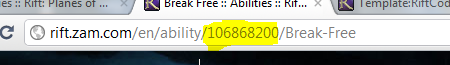
Working Examples:
[[Rift Ability:Healing Breath (Rank 5)]] [[Rift Ability:Healing Breath (Rank 1)|1st rank Healing Breath]] [[Rift Ability:Break Free (106868200)]]
Examples In Action:
Achievement Pages
Format:
[[Rift Achievement:achievmentname]] |
Working Examples:
[[Rift Achievement:Dungeon Explorer]] [[Rift Achievement:Achiever: Realm of the Fae]] [[Rift Achievement:Ticking Slime Bomb]]
Examples In Action:
Links to Mob Pages
Format:
[[Rift Mob:mobname]] |
Working Examples:
[[Rift Mob:Dacia Ultan]] [[Rift Mob:Asha Catari]]
Examples In Action:
Quest Pages
Format:
[[Rift Quest:questname]] |
Working Examples:
[[Rift Quest:Into the time Machine]] [[Rift Quest:Knights of Aedraxis]]
Examples In Action:
Zone Pages
Format:
{{RiftZone|name}}
|
- Add an "Expert " for expert versions of instances.
Working Examples:
{{RiftZone|Stonefield}}
{{RiftZone|Meridian}}
Above Examples In Action:
Recipe Pages
Format:
{{RiftRecipe|rarity|name}}
|
- Rarity - Replace "rarity" with the name of the rarity. The names of the rarity are:
- common (white)
- uncommon (green)
- heroic (blue)
- epic (purple)
- relic (orange)
- transcendant (red)
- Questitem (yellow)
Name - Replace "name" with the exact name of the recipe.
Working Examples:
{{RiftRecipe||Tin Sword}}
{{RiftRecipe|uncommon|Big Tin Sword}}
{{RiftRecipe|epic|Huge Tin Sword}}
{{RiftRecipe|questitem|Shard of A Sword}}Examples In Action:
Item Pages
Format:
{{RiftItem|rarity|name}}
|
- Rarity - Replace "rarity" with the name of the rarity. The names of the rarity are:
- common (white)
- uncommon (green)
- heroic (blue)
- epic (purple)
- relic (orange)
- transcendant (red)
- Questitem (yellow)
- Name - Replace "name" with the exact name of the recipe.
Working Examples:
{{RiftItem||Tin Sword}}
{{RiftItem|uncommon|Big Tin Sword}}
{{RiftItem|epic|Huge Tin Sword}}
{{RiftItem|questitem|Shard of A Sword}}Examples In Action:
Lore Pages
Format:
[[name (Rift Lore)]] |
Working Examples:
[[Mathosian Empire (Rift Lore)]]
Examples In Action:
|
