Category:Treasure War (FR)
Robgoblins have stormed the Crossroads and are making a mess everywhere! Can you please help us get rid of them and drive them away?



| This article refers to items only available in association with the Treasure War card game. |
| Wikihelp | Use {{TWCG}} for pages related to this card game. |
|---|
| Contents [hide] |
What is Treasure War?
Treasure War is a new card game added to Free Realms during the first week of March, 2011. It starts out like Rock, Paper, Scissors, but adds some interesting twists.
Where do I find it?
There's 2 ways to start playing:
- Click on the Game Guide button in your User Interface; click Card Games; find Treasure War, click to highlight it, and click Play; when the minigame entry pops up, click Go.
- Teleport to the Treasure War Stadium; click on one of the 3 stadium gates; when the minigame entry pops up, click Go.
In the Card Lobby
You'll find 5 options in the lobby:
Quick Play
You can challenge other players to a single game. This is the gaming lobby, like is used for soccer and racing. You are matched with anyone else that has clicked this option.
Campaign
Play through a series of games against characters from Free Realms. Each of the 7 campaigns consists of 10 matches against your opponent. The first 2 campaigns are free for everyone to play, then you must purchase the other 5 from the Marketplace. There is also a set of Boss Battles, with one boss being unlocked at the completion of each campaign.
Tournament
Compete in a contest against others and win prizes. Like the TCG Tournaments, there are prizes including coins, trophies (that you can display at your house), gems, and special promotional cards. You can check the Event Calendar for a list of what's coming up. Unlike the TCG, the Treasure War tournaments only last 1 hour each, with a 15 minute break in between, and run 24 hours a day.
Buy Cards
Purchase digital booster packs to get more powerful cards for your deck, and special rewards. Clicking this button takes you to the TW section of the Marketplace. Each pack of cards comes with 1 Rare card, 2 Uncommon, 4 Common, and 1 Virtual Reward. A gem can be found in some packs, with the chances being 1 in 3.
Collections
See your cards and any unopened packs. This is the section you would use to view all of your cards, any gems that you have, and any packs. This is also where you would attach gems to your cards.
Rules of the Game
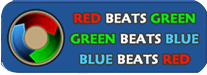
The Basics
- Your goal is to win all 4 of your opponent's treasures before he can win all of yours.
- There's 3 colors of cards: red, green, and blue. As you can see in the picture, each color beats one of the other colors.
- The power number that appears on each card helps break a tie if both cards are the same color. If both player's cards are the same color and the same number, then the round ends in a tie.
- If your card wins the round, then you get to use that same winning card and try to win one of your opponent's 4 treasures. The process in the treasure round is the same as in the regular round. You should pay attention to what card flips in each position of the treasure rounds because those cards stay in the same position for the entire game (until you win that treasure).
At the Start of the Game
- Four cards are chosen at random by the computer to cover your treasures, unless you have applied a gem to a card in your collection (more on that later).
- Your deck for each game is randomly made from 18 cards out of your collection, 6 of each color. This can also be affected by gems.
- Of the 18 cards in your deck, 4 are chosen at random to be your starting hand. Again, the starters can be affected by gems.
- Mouse over each card in your hand to see its specific details, including any special text it may have. Choose which one you want to use for the round, and click on it to play it (face down). When both players have picked a card, the cards will flip over to determine the winner of the round.
- You always start a round with 4 cards in your hand, so replacements are chosen as needed from the remaining cards in your deck.
Gems
Even though your cards for each game are chosen randomly, there is a way to change that. Adding a certain kind of gem to a card could increase your chances of winning. But gems only last a specific number of games, so you will need to replace them after a while.
- You can View what gems you have while looking at your Collection. It will show you what types you have and how many of each.
- To attach a gem to a card, double click on the card you want to use from your collection list. Choose the gem you want to use on that card, then click the Bind gem to card.
- You can get gems from 3 different sources: as tournament prizes, in booster packs, and in the Marketplace.
- There's 3 different types of gems:
- Trinket -- makes the card show up in your deck
- Bauble -- makes the card show up in your hand
- Jewel -- makes the card show up as a treasure-cover
- there are also 3 different strengths:
- Red/Green/Blue (color-specific) -- will stay attached for 5 games
- Silver -- will stay attached for 10 or 15 games
- Gold -- will stay attached for 25 or 35 games
In the Marketplace
There are items that you can purchase to obtain more cards for your collection, to help improve your chances of winning a game, and to let you continue playing higher levels.
- Treasure War Booster Pack
- Silver Trinket
- Silver Bauble
- Silver Jewel
- Gold Trinket
- Gold Bauble
- Gold Jewel
- Campaign 3: Change of Heart
- Campaign 4: Lakeshore Shenanigans
- Campaign 5: Hot Springs Haven
- Campaign 6: Tanglewood Fort
- Campaign 7: Queen's Last Hope
|
Articles in category "Treasure War (FR)"
There are 13 articles in this category.Sub-Categories
T |
Namespace: Fr Item
C
G | G cont.ST |
