Enemy Radar (Aion)
|
Ever wonder how some players seem to know when an enemy player is in the area, even when they are outside of the area of the minimap, or stealthed? Here is how you do it.
- Create a new Chat Tab. Chat Preferences Menu -> Add Tab
- Name the new tab "Asmo Radar" (or "Elyos radar").
- Drag the tab away from your chat window so it makes a new window.
- Go into the Tab Options. Under "Combat - Others", turn off all except the 5 message types for "Enemy's..."
- Position and size the window so it does not block anything else. It does not have to be large, as it will be faded most of the time.
Now, whenever that window lights up, an enemy has just used a skill within detection range (about double the minimap range)!
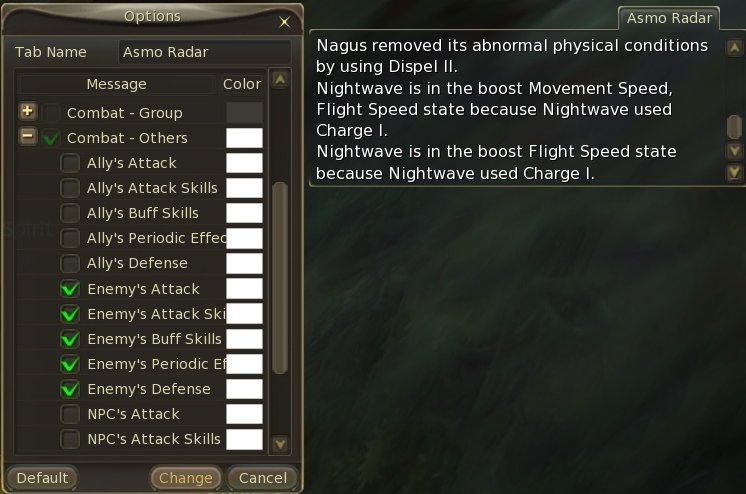
Categories: Guides (Aion) | Aion
This page last modified 2010-01-14 00:28:21.
© 2024 Fanbyte LLC
