Map Coordinates (Rift)
| Contents [hide] |
What Are Coordinates?
Coordinates are a group of numbers that tell you, via a numerical value, where you are in game. This can be expressed as a complex coordinate pair (x, z, y) or a simplified (x, y) one.
Seeing Coordinates In-game
Complex
Type in "/loc" in the chat interface and it will give you your exact location.
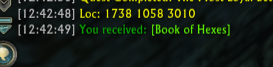
There are three numbers The first number is your x-axis (east-west) and the 3rd number is your y-axis (north-south) this is also based on the whole world, so don't expect to be able to reach an all zeros number, it doesn't even let you see that on the map. While the second number is certainly the z-axis (elevation)
Simplified
Press "M" to bring up the map interface. Inside the map interface you will see two coordinates; these are your simplified Coordinates
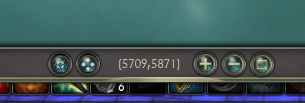
The first number on the left is your x-axis (left to right) and the second number is your y-axis (top to bottom)
Translate numbers into a location
When you hover over the map you will see the numbers at the bottom of the map interface change, this number now shows where your mouse is. If you have a set of x-axis and y-axis numbers you can now pinpoint something on the map.
What Can They be Used for?
They can be used to tell others where you or something is located. The full world map is 10000,10000 with 0,0 being in the top left corner.
Writing Coordinates in ZAM Rift Wiki
Check out our Riftcoord template for more details.
|
